If you have the problem that – when presenting something with Powerpoint and want the actual presentation to be shown on the projector (or big screen).... but then what you get instead is the "presenter view" wrongly blasted there. Here's how to fix it.
Permanently.
1) Launch Powerpoint
2) (menus) Slideshow
3) Setup Show...
4) Screen...
5) Move the black box outline to the other screen
6) Done!
Works at least in Powerpoint 2008.
Friday, September 24, 2010
Wednesday, August 25, 2010
What IS iPad?
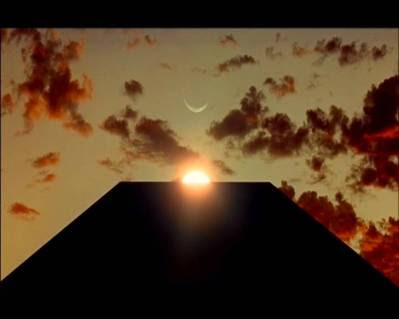
Remember the original iPhone launch? The outrage that it wasn't possible to create 3rd party apps for it? Why was it such a big deal? Especially considering that Apple just had released their first phone, with some music playing capabilities...
Or did Apple actually release a phone?
When looking at the big picture, I think what Apple did... was a general purpose device, with touchscreen optimized user interface. Yes, it happens to be able to make phone calls, but it can also do many other things.
The reason people carry a mobile phone around, is the ability to be connected to other people and other people being able to connect to you, when needed. Since people are not so comfortable with carrying big bunch of devices (requires more space, weight, ...), they quite often like the fact that they can use the phone also for other purposes than making calls.
Many owners actually use their iPhones for many things that are not about calling or texting, hence the wild popularity and download rates for thousands of apps in the App Store. Personally I'd probably be quite comfortable with an iPod Touch (a non-phone), if it weren't for the fact that internet has to be accessible from everywhere (cellular data), and that it's nice that people are able to connect to me via conventional ways, even if it's not that often.
Since iPod Touch carries the stamp of "iPhone without the phone", are the users of the iPhone and the iPod Touch using their devices for mostly the same purposes (except calling)? Probably not. Games have been hugely popular in App Store, and I'd be willing to bet that pretty many of those games are being played on iPod Touches..., because that's what the "younger kids" are having. It's a secondary device, mostly a portable game console, which they can carry around. No need for expensive phone plans, just keep the cheap phone, with maybe pre-paid contract. As a bonus, in home, school and other networked places, it becomes nice portable web and social device.
It's just a hunch, but women seem very interested in small portable music players to carry around. All those almost jewelry -like iPod Nano's and iPod Shuffles. It's humming along in gym, as well as on the way to work and back. For that, iPod Touch is a bit too big... unless it can provide enough appeal beyond having nice metal mirror on the backside. For some it may have that desirability, but then the lack of ubiquitous connectivity (for all the social apps) points towards an iPhone...
iPod Touches and iPhones are being used in homes, but there they need to compete with full-blown personal computers, as well as with wall mounted big TVs. And there, the small screen, no matter how high the resolution is, starts to lose it's shine. And currently the apps enabling Create and Modify activities are only starting to appear in the App Store.
For casual organizing of life, like noting down upcoming events, making shopping lists, sending reminders to friends... The small, instant-on touchscreen devices still can easily overtake TV or computers. But for big time entertainment, or for "getting things done", it falls a bit short.
...
In some ways, iPad is more of the same. It's still the same idea as iPhone already was, a very general purpose device. So it's not so much of a question what all kinds of things are possible (pretty much anything), but who is using it, in what context.
The only major difference to iPhones and iPod touches is the physical size of the display, which then ends up affecting the size of the device, the weight and consequently the ways to hold it and the portability of it.
Being more luggable and instant-on than a laptop, some internet-oriented road-warriors have found iPad being able to replace, at least partially, the use cases for laptop. It is more relaxed, almost leisurely device to use, compared to a full-blown laptop. And showcasing things to a client, on-the-go, is quite likely more attractive and immersive on a iPad, compared to a laptop screen (just give the iPad to the clients waiting hands). All in all, it will still take quite some time before iPad is a valid competitor to laptop for road-warriors though.
Compared to the iPhones and even iPod Touches, I think the iPad will spend much less time on the move. For an average person, it's probably a "device at home", "device at work" (e.g. medical field), or some other static context like that, with only occasionally taking it along, for example to show latest family photos and -videos to grandparents.
As a "home device" it probably is more entertainment oriented, whether it's news, books, web, social or games. It's the device when you want to "quiet down" on your own, to do your own stuff, rather than sit, agree on and watch the same TV programming with rest of the household. So you might sit on a sofa, or lie down on bed while toying with iPad.
Two groups of people who will actively use iPads are kids (especially younger than teens) and the elderly. The extent of it might still surprise some, in a year or two from now, as those groups are not traditionally typical for using the latest tech.
For kids the almost irresistible draw on iPad is it's intuitiveness. Just Google for iPhones and 1-2 year olds and you will get the idea. There are already, and there will be even more iPad apps specifically for kids. Parents have the power to choose what apps get on the device (by buying them) and kids have the freedom to explore the iPad without the need of parent to watch or guide over the shoulder. It's a win-win situation. Plus there's no need for separate game console, or DVD player. Some of the best selling children's books become animated and interactive, becoming even more attractive, and self-learnable.
Maybe un-surprisingly, the elders get attracted to iPad for the same reason the kids are. It's their "first computer" that they can actually use, without being intimidated or having fear of getting lost. There's the trusty, single, big, physical, black "panic button" that always gets you to where you started from.
And this is just the beginning of the journey.
...
Update: Mr. Bray points to tablet's advantage for (physical) shareability. Good point.
By
Mox
at
15:20
L:
apple,
computers,
design,
development,
history,
insight,
interaction,
interface,
intuition,
touchscreen,
trends,
UI
 0
comments
0
comments
Sunday, July 18, 2010
What Steve Jobs should have said, but didn't
Summarising the good words by others...
(John Gruber, John Syracusa)
On the external antenna design:
"Overall the iPhone 4 performs better than prevous iPhones. Apple is very confident in the chosen design, BUT the design does make an antenna weak spot explicitly visible to the end users."
On the reception issues:
"Vast majority of users do not have reception issues with iPhone 4. The left-handed "death grip" way of holding the phone does cause problems for some, although this is not entirely unique problem to iPhone 4. While the weak spot makes demonstrating the problem trivial, it should not be confused with the experience of actual use of the phone."
"Actually in parallel, a real bug has been identified that probably is causing a part of the problems people attribute to the antenna. Fix for the proximity sensor bug is coming in upcoming software update."
On the free bumber:
"Apple cares about all users. We do think most people will not need a bumber solely because of the antenna design. However, we are willing to give one free to anyone who feels they need a bumber. We will continue to improve the hardware and software in the future products."
(John Gruber, John Syracusa)
On the external antenna design:
"Overall the iPhone 4 performs better than prevous iPhones. Apple is very confident in the chosen design, BUT the design does make an antenna weak spot explicitly visible to the end users."
On the reception issues:
"Vast majority of users do not have reception issues with iPhone 4. The left-handed "death grip" way of holding the phone does cause problems for some, although this is not entirely unique problem to iPhone 4. While the weak spot makes demonstrating the problem trivial, it should not be confused with the experience of actual use of the phone."
"Actually in parallel, a real bug has been identified that probably is causing a part of the problems people attribute to the antenna. Fix for the proximity sensor bug is coming in upcoming software update."
On the free bumber:
"Apple cares about all users. We do think most people will not need a bumber solely because of the antenna design. However, we are willing to give one free to anyone who feels they need a bumber. We will continue to improve the hardware and software in the future products."
By
Mox
at
12:09
L:
apple,
communication,
design,
insight,
interaction,
narrative,
Steve Jobs
 0
comments
0
comments
Tuesday, June 01, 2010
iPhone, iPad resolutions
Now that iPhone 4 is on the block as well, let's see how things fit in the screen ratio and resolution ecosystem of Apple. This is a continuation of the previous post I wrote on iFrame.
- iPhone (1st gen, 3G and 3GS): 480x320 ("a half" of iFrame, in width), approx 3.5 inches screen, 160 dpi
- iPhone 4: 960x640 (same as iFrame, in width), 3.5 inches screen, 326 dpi
- iFrame 960x540
- iPad (1st gen): 1024x768, 9.7 inches screen, 132 dpi.
- iMac (21.5 inch) 1920x1080 ("twice" iFrame, both in width and height), 100 dpi
- iMac (27 inch) 2560x1440 ("2.6 times" iFrame, both in width and height), 100+ dpi
iPhone 4 "doubles" the amount of pixels in both directions, resulting in total 4 times more pixels.
In a potential future "retina" iPad this kind of "doubling" would mean 2048x1536, i.e. about 260+ dpi. This is however well under "retina" requirement of 300+ dpi.
The minimum width would have to be around 2.3 times the original iPad width: 2330px. As this is well beyond Full HD resolution (1920x1080), the nearest "match" in the widths is the 27 inch iMac.
So, is Apple really going to the insanely high land also with iPad (2.5 times the original iPad resolution)?
- Retina iPad: 2560x1920, 9.7 inches screen, 330dpi?
At the very least it would be an unlikely bridge between the mobile and desktop pixels. It will be interesting how far Apple really wants to push the total amount of pixels in the "luggable screen size" of an iPad.
Update: Later blogosphere discussion correctly pointed out that "retina" effect is not simply a matter of "300 dpi". It's highly dependent also on the viewing distance. And between iPhone, iPad, laptops and desktop computers, the viewing distance varies greatly.
So what could the next retina displays be like? Tim Ricchuiti has made pretty well-informed guess (quoted below):

- iPhone (1st gen, 3G and 3GS): 480x320 ("a half" of iFrame, in width), approx 3.5 inches screen, 160 dpi
- iPhone 4: 960x640 (same as iFrame, in width), 3.5 inches screen, 326 dpi
- iFrame 960x540
- iPad (1st gen): 1024x768, 9.7 inches screen, 132 dpi.
- iMac (21.5 inch) 1920x1080 ("twice" iFrame, both in width and height), 100 dpi
- iMac (27 inch) 2560x1440 ("2.6 times" iFrame, both in width and height), 100+ dpi
iPhone 4 "doubles" the amount of pixels in both directions, resulting in total 4 times more pixels.
In a potential future "retina" iPad this kind of "doubling" would mean 2048x1536, i.e. about 260+ dpi. This is however well under "retina" requirement of 300+ dpi.
The minimum width would have to be around 2.3 times the original iPad width: 2330px. As this is well beyond Full HD resolution (1920x1080), the nearest "match" in the widths is the 27 inch iMac.
So, is Apple really going to the insanely high land also with iPad (2.5 times the original iPad resolution)?
- Retina iPad: 2560x1920, 9.7 inches screen, 330dpi?
At the very least it would be an unlikely bridge between the mobile and desktop pixels. It will be interesting how far Apple really wants to push the total amount of pixels in the "luggable screen size" of an iPad.
Update: Later blogosphere discussion correctly pointed out that "retina" effect is not simply a matter of "300 dpi". It's highly dependent also on the viewing distance. And between iPhone, iPad, laptops and desktop computers, the viewing distance varies greatly.
So what could the next retina displays be like? Tim Ricchuiti has made pretty well-informed guess (quoted below):

Friday, April 30, 2010
The senior years of Flash
I'm pretty sure about this. The Flash (on mobile) is dead. It can take a year, or it can take 5 years. But it's dead in terms of being a major application development platform. Native mobile apps and HTML5 (on mobile web) will take over. On the otherhand, for prototyping on mobile (and elsewhere) Flash will be still very useful.
The final nail in the coffin was unrelently hammered in by these Thoughts on Flash from Steve.
In the desktop land, the user experience on different platforms is not so critically tied to "single app in full screen" and generally the platforms use very similar conventions, i.e. mouse, keyboard, app windows, icons (WIMP).
In the mobile land, the user experience is more varied, and a point of differentiation for the platforms and vendors (e.g. HTC Sense UX on top of Android UX).
As Adobe CEO puts it, the point of Flash is "code once, run everywhere", i.e. developers not having to target particularities of platforms. And this is the exactly wrong direction to go, if the user experience on mobile has high priority. The features that are "NOT common" across mobile platforms are the ones that make the mobile apps better than the average competitor.
So, to me this is one of the defining moments.
The same way the first iMac did away with Floppy drive (used CD instead) and legacy keyboard/mouse ports (used only USB instead). It takes a lot of guts and courage to cut the cords to the past and to legacy compatibility.
...
Things to watch in the future.
The death of discs
There's no BluRay in sight for Apple laptops. Maybe there will not ever be one, in terms of something that is permanently part of the laptop. There are already USB connected external drives available. Expect MacBook Air -like laptops taking over in the future. Movies can be bought, rented and streamed over the net. Software can be installed over the net (nowadays even Adobe Creative Suite!) or via another computer.
DRM-free movies / TV?
Not sure on this one, but Steve was pretty certain music needs to be DRM free. Could it be the same for moving pictures? Or is it entirely different business model?
The final nail in the coffin was unrelently hammered in by these Thoughts on Flash from Steve.
In the desktop land, the user experience on different platforms is not so critically tied to "single app in full screen" and generally the platforms use very similar conventions, i.e. mouse, keyboard, app windows, icons (WIMP).
In the mobile land, the user experience is more varied, and a point of differentiation for the platforms and vendors (e.g. HTC Sense UX on top of Android UX).
As Adobe CEO puts it, the point of Flash is "code once, run everywhere", i.e. developers not having to target particularities of platforms. And this is the exactly wrong direction to go, if the user experience on mobile has high priority. The features that are "NOT common" across mobile platforms are the ones that make the mobile apps better than the average competitor.
So, to me this is one of the defining moments.
The same way the first iMac did away with Floppy drive (used CD instead) and legacy keyboard/mouse ports (used only USB instead). It takes a lot of guts and courage to cut the cords to the past and to legacy compatibility.
...
Things to watch in the future.
The death of discs
There's no BluRay in sight for Apple laptops. Maybe there will not ever be one, in terms of something that is permanently part of the laptop. There are already USB connected external drives available. Expect MacBook Air -like laptops taking over in the future. Movies can be bought, rented and streamed over the net. Software can be installed over the net (nowadays even Adobe Creative Suite!) or via another computer.
DRM-free movies / TV?
Not sure on this one, but Steve was pretty certain music needs to be DRM free. Could it be the same for moving pictures? Or is it entirely different business model?
Friday, January 22, 2010
Apple iFrame
Everybody and their mother is writing about Apple's panel. I think Gruber's thoughts and his links to other places on the topic are most relevant reading.
While some others are much more populistic and techy-minded, there's one good thought intermixed in the wishful thinking – the screen resolution.
Apple already has existing and in-use own video format called iFrame, which could easily be the name of the device as well...
What's interesting about that format is how neatly it fits in the different Apple screens:
- iPhone 320x480 ("a half" of iFrame, in width), approx 3.5 inches screen, 160 dpi
- iFrame 960x540
- iMac (smaller) 1920x1080 ("twice" iFrame, both in width and height), 21.5-inch screen, 100 dpi
At 10 inch physical screen size, the "native" iFrame would calculate to approx 110 dpi screen with 960x540, which would be much more "widescreen" form than iPhone is.
With iPhone form, the numbers could end up as: 960x640, ending up as approx 115 dpi for a 10 inch screen. Which does feel sensible, unless it's not high-enough-DPI for Apple as a touchscreen.
High-DPI version would be 1920x1080, which would be approx 220dpi for a 10 inch screen. Quite likely enough for Apple, even if Nokia N900 does 265dpi (800x480 at approx 3.5inches) :)
iFrame resolution, or some multiple of that resolution seems like quite likely to end up playing a significant role, in at least one of the dimensions of the Apple panel (...or Apple tablet :).
...
Update: It's 9.7 inches,1024x768 pixels at 132 dpi. Oh well, there goes the iFrame theory out of the window...
...
Update 2: Another view on the 4:3 resolution.
Update 3: Pro 4:3 arguments: It's not super-optimized for video watching, instead it's books, web, iWork. Plus, at 9.7 inches, it's physically much more comfortable to use when the device has 4:3 dimensions (landscape and portrait).
While some others are much more populistic and techy-minded, there's one good thought intermixed in the wishful thinking – the screen resolution.
Apple already has existing and in-use own video format called iFrame, which could easily be the name of the device as well...
What's interesting about that format is how neatly it fits in the different Apple screens:
- iPhone 320x480 ("a half" of iFrame, in width), approx 3.5 inches screen, 160 dpi
- iFrame 960x540
- iMac (smaller) 1920x1080 ("twice" iFrame, both in width and height), 21.5-inch screen, 100 dpi
At 10 inch physical screen size, the "native" iFrame would calculate to approx 110 dpi screen with 960x540, which would be much more "widescreen" form than iPhone is.
With iPhone form, the numbers could end up as: 960x640, ending up as approx 115 dpi for a 10 inch screen. Which does feel sensible, unless it's not high-enough-DPI for Apple as a touchscreen.
High-DPI version would be 1920x1080, which would be approx 220dpi for a 10 inch screen. Quite likely enough for Apple, even if Nokia N900 does 265dpi (800x480 at approx 3.5inches) :)
iFrame resolution, or some multiple of that resolution seems like quite likely to end up playing a significant role, in at least one of the dimensions of the Apple panel (...or Apple tablet :).
...
Update: It's 9.7 inches,1024x768 pixels at 132 dpi. Oh well, there goes the iFrame theory out of the window...
...
Update 2: Another view on the 4:3 resolution.
Update 3: Pro 4:3 arguments: It's not super-optimized for video watching, instead it's books, web, iWork. Plus, at 9.7 inches, it's physically much more comfortable to use when the device has 4:3 dimensions (landscape and portrait).
Subscribe to:
Posts (Atom)